I want to start another activity on Android but I get this error:
Please specify constructor invocation; classifier 'Page2' does not have a companion object
after instantiating the Intent class. What should I do to correct the error? My code:
class MainActivity : AppCompatActivity() {
override fun onCreate(savedInstanceState: Bundle?) {
super.onCreate(savedInstanceState)
setContentView(R.layout.activity_main)
}
fun buTestUpdateText2 (view: View) {
val changePage = Intent(this, Page2)
// Error: "Please specify constructor invocation;
// classifier 'Page2' does not have a companion object"
startActivity(changePage)
}
}