I don't think there's an easy way to get rid of that White Border. The actual routine being called is DrawInnerBorder and its called from within OnRender in ButtonChrome.
protected override void OnRender(DrawingContext drawingContext)
{
Rect bounds = new Rect(0.0, 0.0, base.ActualWidth, base.ActualHeight);
this.DrawBackground(drawingContext, ref bounds);
this.DrawDropShadows(drawingContext, ref bounds);
this.DrawBorder(drawingContext, ref bounds);
// This one draws the white Rectangle
this.DrawInnerBorder(drawingContext, ref bounds);
}
private void DrawInnerBorder(DrawingContext dc, ref Rect bounds)
{
if ((base.IsEnabled || this.RoundCorners) && ((bounds.Width >= 4.0) && (bounds.Height >= 4.0)))
{
Pen innerBorderPen = this.InnerBorderPen;
if (innerBorderPen != null)
{
dc.DrawRoundedRectangle(null, innerBorderPen, new Rect(bounds.Left + 1.5, bounds.Top + 1.5, bounds.Width - 3.0, bounds.Height - 3.0), 1.75, 1.75);
}
}
}
As we can see, there is no property to disable this.
You can verify it by setting IsEnabled="False" and RoundCorners="False" on the ButtonChrome or by setting Width or Height to something like 3.99 and the "White Border" goes away.
Update
To disable the inner border of ButtonChrome you could create your own ButtonChrome which adds this property. Unfortunately ButtonChrome is sealed so we can't inherit from it. I tried to copy the whole class and add the Property DisableInnerBorder and it seems to be working. You can use it like this
<local:MyButtonChrome ...
DisableInnerBorder="True">
Other than that it works just like the regular ButtonChrome and you can also add other Properties etc. that you might want. There might be drawbacks to this method that I haven't thought of, but for a small test it worked just fine.
Apperently 937 lines of code was too much to post on SO :) I uploaded MyButtonChrome.cs here: http://www.mediafire.com/?wnra4qj4qt07wn6