Unable to start the VS2017 installer on my Windows Server 2012, after the unpacking it just silently stops working. I found similar issue here and here but nothing helped:
- Repository reset
- RivaTunerStatistics monitor
- Mirekusoft Install monitor
- Remove installer data (ProgramData/Microsoft/VisualStudio/Packages)
Here is the error after I'm starting the installer which was downloaded via MSDN subscriptions website (vs 2017 ver 15.2)
Fault bucket , type 0
Event Name: VisualStudioNonFatalErrors2
Response: Not available
Cab Id: 0
Problem signature:
P1: vs_setup_bootstrapper
P2: 15.0.346.44760
P3: vs.setup.bootstrapper.error
P4: System.Management.ManagementException
P5: Microsoft.VisualStudio.Telemetry.Net35
P6: n/a
P7: 5002
P8: -2146233087
P9: unknown
P10: unknown
Attached files:
C:\Users\<user>\AppData\Local\Temp\2\dd_bootstrapper_20170808055355.log
C:\Users\<user>\AppData\Local\Temp\2\VSFaultInfo\170808_055356_3813308\ErrorInformation.txt
These files may be available here:
Analysis symbol:
Rechecking for solution: 0
Report Id: f6b0cb3c-7bfd-11e7-81ed-000d3a70e014
Report Status: 262144
Hashed bucket:
The log is here:
Beginning of the log. Start Time: 8/8/2017 5:53:55 AM
VisualStudio Bootstrapper:8/8/2017 5:53:55 AM: Current Optin root path does not exists
VisualStudio Bootstrapper:8/8/2017 5:53:55 AM: Caught Exception: Type = ManagementException, Message = Invalid namespace , StackTrace = at System.Management.ThreadDispatch.Start()
at System.Management.ManagementScope.Initialize()
at System.Management.ManagementObject.Initialize(Boolean getObject)
at System.Management.ManagementObject.Get()
at Microsoft.VisualStudio.Setup.Bootstrapper.Utilities.GetParentProcess(ILogger logger, Boolean throwOnComException)
VisualStudio Bootstrapper:8/8/2017 5:53:55 AM: Invalid namespace
VisualStudio Bootstrapper:8/8/2017 5:53:55 AM: Caught Exception: Type = ManagementException, Message = Invalid namespace , StackTrace = at Microsoft.VisualStudio.Setup.Bootstrapper.Utilities.GetParentProcess(ILogger logger, Boolean throwOnComException)
at Microsoft.VisualStudio.Setup.Bootstrapper.Program.Parse(String[] args, ILogger logger, String entryAssemblyProcessName, String entryAssemblyProcessFullName)
at Microsoft.VisualStudio.Setup.Bootstrapper.Program.Run(String[] args)
VisualStudio Bootstrapper:8/8/2017 5:53:55 AM: General Failure. Message:Invalid namespace Callstack: at Microsoft.VisualStudio.Setup.Bootstrapper.Utilities.GetParentProcess(ILogger logger, Boolean throwOnComException)
at Microsoft.VisualStudio.Setup.Bootstrapper.Program.Parse(String[] args, ILogger logger, String entryAssemblyProcessName, String entryAssemblyProcessFullName)
at Microsoft.VisualStudio.Setup.Bootstrapper.Program.Run(String[] args) Inner Message: Internal Exception:
VisualStudio Bootstrapper:8/8/2017 5:53:55 AM: Watson: Sending Watson Bucket with:
VisualStudio Bootstrapper:8/8/2017 5:53:55 AM: Watson: P1 = vs_setup_bootstrapper
VisualStudio Bootstrapper:8/8/2017 5:53:55 AM: Watson: P2 = 15.0.346.44760
VisualStudio Bootstrapper:8/8/2017 5:53:55 AM: Watson: P3 =
VisualStudio Bootstrapper:8/8/2017 5:53:55 AM: Watson: P4 =
VisualStudio Bootstrapper:8/8/2017 5:53:55 AM: Watson: P5 =
VisualStudio Bootstrapper:8/8/2017 5:53:55 AM: Watson: P6 = n/a
VisualStudio Bootstrapper:8/8/2017 5:53:55 AM: Watson: P7 = 5002
VisualStudio Bootstrapper:8/8/2017 5:53:55 AM: Watson: P8 = -2146233087
VisualStudio Bootstrapper:8/8/2017 5:53:55 AM: Watson: P9 =
VisualStudio Bootstrapper:8/8/2017 5:53:55 AM: Watson: P10 =
VisualStudio Bootstrapper:8/8/2017 5:53:55 AM: Watson: Including dmp file
VisualStudio Bootstrapper:8/8/2017 5:53:55 AM: Watson: Including Log : C:\Users\<user>\AppData\Local\Temp\2\dd_bootstrapper_20170808055355.log
And the error information is here:
Error Information
AppInsightsEvent Name = vs/setup/bootstrapper/error
Description = ManagementException
TelemetrySession = '1aa2e09c-bd07-4ad4-a079-b81fba910262' Started = True OptIn=True IsInitialized = False Cloned = False
UTC time = 2017-08-08T05:53:55
Exception:
System.Management.ManagementException: Invalid namespace
at Microsoft.VisualStudio.Setup.Bootstrapper.Utilities.GetParentProcess(ILogger logger, Boolean throwOnComException)
at Microsoft.VisualStudio.Setup.Bootstrapper.Program.Parse(String[] args, ILogger logger, String entryAssemblyProcessName, String entryAssemblyProcessFullName)
at Microsoft.VisualStudio.Setup.Bootstrapper.Program.Run(String[] args)
Telemetry Session Shared Properties:
VS.Core.User.Location.GeoId = 244
VS.Core.SkuName = VS Bootstrapper
VS.Core.ExeName = vs_setup_bootstrapper
VS.Core.User.IsOptedIn = True
VS.Core.User.IsMicrosoftInternal = False
VS.Core.User.Type = External
VS.Core.MacAddressHash = 0000000000000000000000000000000000000000000000000000000000000000
VS.Core.OS.Version = 6.3.9600.18505
VS.Core.User.Id = 5b5929d6-eb59-4572-97b3-7fae79e3f23e
VS.Core.Machine.Id = 4e52cd2f-6893-4e2a-adee-a52551ee689a
VS.Core.User.IsMicrosoftInternalDeprecated = False
VS.Core.ExeVersion = 15.0.346.44760
VS.Core.BuildNumber = 346
VS.Core.TelemetryApi.ProductVersion = 15.0.777-rtm6FAA2C78
Telemetry event 'vs/setup/bootstrapper/error' properties:
[VS.Setup.Bootstrapper.ReturnCode] = '5002'
[VS.Setup.Bootstrapper.ErrorType] = 'ManagementException'
[VS.Setup.Bootstrapper.Error] = 'Invalid namespace '
[VS.Fault.WatsonOptIn] = 'PropertyOptIn'
[VS.Fault.Exception.ModuleVersion] = '15.0.777.28586'
[VS.Fault.Exception.Offset] = '733'
[VS.Fault.WatsonReportNumber] = '0'
Telemetry event 'vs/setup/bootstrapper/error' reserved properties:
[DataModel.Severity] = '10'
[DataModel.Source] = 'DataModelApi'
[DataModel.EntityType] = 'Fault'
[DataModel.EntitySchemaVersion] = '4'
[DataModel.CorrelationId] = '85bbbcad-350f-4b65-a7be-7a23ccfebbc9'
[DataModel.ProductName] = 'vs'
[DataModel.FeatureName] = 'setup/bootstrapper'
[DataModel.EntityName] = 'error'
[DataModel.Fault.Exception.TypeString] = 'System.Management.ManagementException'
[DataModel.Fault.Exception.Message] = 'Invalid namespace '
[DataModel.Fault.Exception.StackTrace] = 'System.Management.ManagementException: Invalid namespace
at Microsoft.VisualStudio.Setup.Bootstrapper.Utilities.GetParentProcess(ILogger logger, Boolean throwOnComException)
at Microsoft.VisualStudio.Setup.Bootstrapper.Program.Parse(String[] args, ILogger logger, String entryAssemblyProcessName, String entryAssemblyProcessFullName)
at Microsoft.VisualStudio.Setup.Bootstrapper.Program.Run(String[] args)'
[DataModel.Fault.Description] = 'ManagementException'
[DataModel.Fault.BucketParam1] = 'vs_setup_bootstrapper'
[DataModel.Fault.BucketParam2] = '15.0.346.44760'
[DataModel.Fault.BucketParam3] = 'vs.setup.bootstrapper.error'
[DataModel.Fault.BucketParam4] = 'System.Management.ManagementException'
[DataModel.Fault.BucketParam5] = 'Microsoft.VisualStudio.Telemetry.Net35'
[DataModel.Fault.BucketParam6] = 'n/a'
[DataModel.Fault.BucketParam7] = '5002'
[DataModel.Fault.BucketParam8] = '-2146233087'
[DataModel.Fault.BucketParam9] = ''
[DataModel.Fault.BucketParam10] = ''
[DataModel.Fault.IsSampled] = 'True'
CallStack Hash:5ced4440
Added File C:\Users\<user>\AppData\Local\Temp\2\dd_bootstrapper_20170808055355.log
Update 3 of VS2017 has been released, and this time I was able to start the installer. Unfortuantely I got another error:
How can I fix that?