Update
Looks like browsers are starting to support copy natively in JS
In the console windows of both Chrome and Firefox on Mac I can execute
copy("party in your clipboard!");
and the text gets copied to my clipboard. I have searched SO and Google and can't seem to find anything on this.
- Are these specific to each browser?
- Where can I find more information on these JavaScript functions?
Browser versions:

JavaScript returned from Chrome console when executing 'copy'
function (object)
{
if (injectedScript._type(object) === "node") {
var nodeId = InjectedScriptHost.pushNodePathToFrontend(object, false, false);
InjectedScriptHost.copyNode(nodeId);
} else
InjectedScriptHost.copyText(object);
}
- What does this code mean?
Here are 2 screenshots of executing copy function in Chrome console with all chrome extensions disabled