I have a dataframe produced by this code:
hmdf = pd.DataFrame(hm01)
new_hm02 = hmdf[['FinancialYear','Month']]
new_hm01 = hmdf[['FinancialYear','Month','FirstReceivedDate']]
hm05 = new_hm01.pivot_table(index=['FinancialYear','Month'], aggfunc='count')
vals1 = ['April ', 'May ', 'June ', 'July ', 'August ', 'September', 'October ', 'November ', 'December ', 'January ', 'February ', 'March ']
df_hm = new_hm01.groupby(['Month', 'FinancialYear']).size().unstack(fill_value=0).rename(columns=lambda x: '{}'.format(x))
df_hml = df_hm.reindex(vals1)
And then I have a function to highlight the maximum value in each column:
def highlight_max(data, color='yellow'):
'''
highlight the maximum in a Series or DataFrame
'''
attr = 'background-color: {}'.format(color)
if data.ndim == 1: # Series from .apply(axis=0) or axis=1
is_max = data == data.max()
return [attr if v else '' for v in is_max]
else: # from .apply(axis=None)
is_max = data == data.max().max()
return pd.DataFrame(np.where(is_max, attr, ''),
index=data.index, columns=data.columns)
And then this code: dfPercent.style.apply(highlight_max) produces this:
As you can see, only the first and last column have the correct max value highlighted.
Anyone know what is going wrong?
Thank you