enter code here I have code, where I am able to generate the maximum value, but I need to highlight that maximum value (or at least cell address of that value).
I tried to apply the style, but it is throwing some error:
AttributeError: module 'numpy' has no attribute 'style'
My code would be like this :
import pandas as pd
import numpy as np
dataset = pd.read_csv("ALL_CURVES.csv")
dataset['groups'] = dataset.index//192
Results=dataset.groupby('groups').max()
Results['groups'] = Results.index//20
outgrid=Results.iloc[:,1].values
#####
X=outgrid
x=np.array(X)
output=np.reshape(x, (9,-1 ))
max_output=output.max()
np.amax(output, axis=None, out=None)
np.style.apply(highlight_max, color='darkorange', axis=1)
#####
#print(output)
np.savetxt('output.csv', output,fmt="%2.2f", delimiter=',')