I have an Android project (generated by Cordova) that I want to add (instrumentation) tests to. It has only one MainActivity.java that should be tested.
Normally this means adding some dependencies to build.gradle and creating a file /src/androidTest/java/org/example/package/MainActivityTest.java with an MainActivityTest class and some test methods. (In Android Studio I can even generate those by using Run -> "Record Espresso Test" - so really simple and works).
Unfortunately, I now have the requirement that those test files do actually live outside the project directory. There should be only minimal changes on the existing Cordova project (as it is regenerated and handled as a build artifact). The MainActivity.java would best be in the same root folder where the Android project is in /android.
How can I achieve that?
The build.gradle changes can be added to a build-extras.gradle file that the real build.gradle already includes, so this is taken care of.
But I have no idea how to place the MainActivityTest.java outside of the project folder structure and still be able run it inside the project.
For iOS you can link external files into the project with absolute paths. Something like that would be perfect here as well.
I looked at sourceSets but I am not sure how to integrate this in the Cordova Android project which already has this non default (I think?) sourceSets:
android {
sourceSets {
main {
manifest.srcFile 'AndroidManifest.xml'
java.srcDirs = ['src']
resources.srcDirs = ['src']
aidl.srcDirs = ['src']
renderscript.srcDirs = ['src']
res.srcDirs = ['res']
assets.srcDirs = ['assets']
jniLibs.srcDirs = ['libs']
}
}
...
}