I have a project (created via this StackOverflow question) that has a module with an Android Instrumented Test. It can be run via a normal Configuration where the module is selected.
This works for Android Gradle plugin <=2.2.3 and >=3.0.0-beta1. But as soon as I change the project to Android Gradle project 2.3.x (2.3.0 -> 2.3.3) I get this error message for my run configuration:
I found no way to get more information or debug this error message in any way. There is nothing highlighted in this window or anywhere else.
Any idea what could be causing this? How can I debug this error message to find out what is wrong with my project?