Trying to create nodes and connect them to each other. I'm stacked on setElementPositionAt. The error is:
AttributeError: 'PySide.QtGui.QPainterPath' object has no attribute 'updateElement'
I have found the working code here: How can I draw nodes and edges in PyQT? but can't adapt it to my widget.
What I'm doing wrong?
Here is the code:
from PySide.QtCore import *
from PySide.QtGui import *
rad = 5
class WindowClass(QMainWindow):
def __init__(self):
super(WindowClass, self).__init__()
self.view = ViewClass()
self.setCentralWidget(self.view)
class ViewClass(QGraphicsView):
def __init__(self):
super(ViewClass, self).__init__()
self.setDragMode(QGraphicsView.RubberBandDrag)
self.setHorizontalScrollBarPolicy(Qt.ScrollBarAlwaysOff)
self.setVerticalScrollBarPolicy(Qt.ScrollBarAlwaysOff)
self.s = SceneClass()
self.setScene(self.s)
self.setRenderHint(QPainter.Antialiasing)
class SceneClass(QGraphicsScene):
def __init__(self, id=None):
super(SceneClass, self).__init__()
self.setSceneRect(-1000, -1000, 2000, 2000)
self.grid = 30
self.p = QPainterPath()
self.it = None
self.node = None
def drawBackground(self, painter, rect):
if False:
painter = QPainter()
rect = QRect()
painter.fillRect(rect, QColor(30, 30, 30))
left = int(rect.left()) - int((rect.left()) % self.grid)
top = int(rect.top()) - int((rect.top()) % self.grid)
right = int(rect.right())
bottom = int(rect.bottom())
lines = []
for x in range(left, right, self.grid):
lines.append(QLine(x, top, x, bottom))
for y in range(top, bottom, self.grid):
lines.append(QLine(left, y, right, y))
painter.setPen(QPen(QColor(50, 50, 50)))
painter.drawLines(lines)
def mousePressEvent(self, event):
if event.button() == Qt.RightButton:
self.p.moveTo(0, 0)
self.p.lineTo(200, 100)
self.it = Path(self.p,None)
self.addItem(self.it)
for i in xrange(2):
self.node = Node(self, i, QPointF(self.p.elementAt(i)))
self.node.setPos(QPointF(self.p.elementAt(i)))
self.addItem(self.node)
super(SceneClass, self).mousePressEvent(event)
class Path(QGraphicsPathItem):
def __init__(self, path, scene):
super(Path, self).__init__(path)
self.pth = path
self.scn = SceneClass(self.setPen(QPen(Qt.red, 1.75)))
def updateElement(self, index, pos):
print pos
self.pth.setElementPositionAt(index, pos.x(), pos.y())
self.pth.setPath(self)
class Node(QGraphicsEllipseItem):
def __init__(self, path, index, pos):
super(Node, self).__init__(-rad, -rad, 2*rad, 2*rad)
self.pos = pos
self.rad = rad
self.path = QPainterPath()
self.index = index
self.setZValue(1)
self.setFlag(QGraphicsItem.ItemIsMovable)
self.setFlag(QGraphicsItem.ItemSendsGeometryChanges)
self.setBrush(Qt.green)
def itemChange(self, change, value):
if change == QGraphicsItem.ItemPositionChange:
self.path.updateElement(self.index, value)
return QGraphicsEllipseItem.itemChange(self, change, value)
if __name__ == '__main__':
app = QApplication([])
wd = WindowClass()
wd.show()
app.exec_()