I have made a macro that auto fill the formula on sheet1 whenever the row number of sheet2 is changed.
Is it possible to trigger it automatically without a button when i have any update on sheet2?
Sub Autofill()
Dim sg As Sheets
Dim Row As Long
Dim fillRow As Integer
Application.EnableEvents = False
Row = Worksheets("Sheet2").Cells(Rows.Count, 1).End(xlUp).Row
fillRow = Row - 1
Sheets("Sheet1").Select
Range("A1:E1").Select
Selection.Autofill Destination:=Range("A1:E" & fillRow), Type:=xlFillDefault
Application.EnableEvents = True
End Sub