My question is at the end in bold.
I know how to fit the beta distribution to some data. For instance:
library(Lahman)
library(dplyr)
# clean up the data and calculate batting averages by playerID
batting_by_decade <- Batting %>%
filter(AB > 0) %>%
group_by(playerID, Decade = round(yearID - 5, -1)) %>%
summarize(H = sum(H), AB = sum(AB)) %>%
ungroup() %>%
filter(AB > 500) %>%
mutate(average = H / AB)
# fit the beta distribution
library(MASS)
m <- MASS::fitdistr(batting_by_decade$average, dbeta,
start = list(shape1 = 1, shape2 = 10))
alpha0 <- m$estimate[1]
beta0 <- m$estimate[2]
# plot the histogram of data and the beta distribution
ggplot(career_filtered) +
geom_histogram(aes(average, y = ..density..), binwidth = .005) +
stat_function(fun = function(x) dbeta(x, alpha0, beta0), color = "red",
size = 1) +
xlab("Batting average")
Which yields:
Now I want to calculate different beta parameters alpha0 and beta0 for each batting_by_decade$Decade column of the data so I end up with 15 parameter sets, and 15 beta distributions that I can fit to this ggplot of batting averages faceted by Decade:
batting_by_decade %>%
ggplot() +
geom_histogram(aes(x=average)) +
facet_wrap(~ Decade)
I can hard code this by filtering for each decade, and passing that decade's worth of data into the fidistr function, repeating this for all decades, but is there a way of calculating all beta parameters per decade quickly and reproducibly, perhaps with one of the apply functions?