If you are running this from F# Interactive and you are referencing the library using the recommended method, then the loading registers a handler with F# Interactive that will open charts automatically when you run the line that creates a chart. That is, load the library using:
#I "packages/FSharp.Charting"
#load "FSharp.Charting.fsx"
And then create chart using:
Chart.Line [ for x in 1.0 .. 100.0 -> (x, x ** 2.0) ]
If you are not inside a script, or if you are referencing just the dll (or if your editor handles F# Scripts differently than the standard editors - which I don't think should be the case), then you need to call Show method explicitly:
Chart.Line [ for x in 1.0 .. 100.0 -> (x, x ** 2.0) ]
|> Chart.Show