Problem
So I have made a plot for my data, where I compare two groups (A and B) with a third group (C). I plot both the data and confidence intervals for each of the three groups, and I plot a comparison value for the two comparisons. But now, if I make a legend, the legend also shows three colors for the 'comparison level', while there are only two in the plot. I would like to remove that legend entry that is not in the plot.
I use ggplot2in R, with the functions geom_line for the found values, geom_ribbon for the confidence intervals, geom_point and stat_smooth for the comparison value and scale_y_continuous and labs for the labels.
There are a lot of questions that are similar, and I actually did find and read a bunch of them and googled for the set of scale_-functions , but could not figure out how to do this. Apperently there are different functions for different plot types or easthetic types. Not in any answer is this explained, which is why I couldnt get the solution I found online to work.
I have now edited the question to ask how can I tell which function I should use. Is it depenent on the plot function? On the aesthetic? On a single argument of a plot function or a single argument of a plot function? How do people know which function to use? Is there an information source where this should be obvious from?
Not understanding why the answers to the other questions worked kept me from applying it to my own question. Maybe with this question people who read the answer will be able to apply it to their own question.
First try
My plot and code, in yellow I have highlighted the legend entry that I want to delete:
scalerightY = 0.3
ggplot(mydata) +
geom_ribbon(aes(x=x, ymin=minc, ymax=maxc, fill="C", linetype = NA), alpha = 0.25) +
geom_line(aes(x=x, y=meanc, color="C"), size = 2, show.legend = FALSE) +
geom_ribbon(aes(x=x, ymin=mina, ymax=maxa, fill="A", linetype = NA), alpha = 0.25) +
geom_line(aes(x=x, y=meana, color="A"), size = 2, show.legend = FALSE) +
geom_ribbon(aes(x=x, ymin=minb, ymax=maxb, fill="B", linetype = NA), alpha = 0.25) +
geom_line(aes(x=x, y=meanb, color="B"), size = 2, show.legend = FALSE) +
geom_point(aes(x=x, y=ca/scalerightY, color="A")) +
stat_smooth(aes(x=x, y=ca/scalerightY, color="A"),
level = 0, method = 'lm', formula = y ~ poly(x, 2), size = 1, alpha = 0) +
geom_point(aes(x=x, y=cb/scalerightY, color="B")) +
stat_smooth(aes(x=x, y=cb/scalerightY, color="B"),
level = 0, method = 'lm', formula = y ~ poly(x, 2), size = 1, alpha = 0) +
scale_y_continuous(sec.axis = sec_axis(~.*scalerightY, name="rightY"), name="leftY") +
labs(x = "X", colour = "rightY", fill = "leftY")
note that I 'abuse' the second axis by scaling my 'comparison value' to use that second axis, as pointed out here and here
Second try
After looking around I found this solution, which did not work. I added this line of code:
+ scale_fill_brewer(breaks=c("B", "A"))
Which resulted in this plot:
Third try
So now from the comments I understand there is a difference between several scale_ functions. Adding + scale_color_discrete(breaks = c("A", "B")) instead had the intended effect. I dont exactly understand why this works.
Resulting plot:
My data (dont know how to make this field appear smaller):
x mina meana maxa ca minc meanc maxc minb meanb maxb cb
2.00 0.6461458 0.7610732 0.8760006 0.16435343 0.7778383 0.8639354 0.9500326 0.6674855 0.7535827 0.8396799 0.16390539
2.05 0.6618140 0.7763001 0.8907862 0.14754071 0.7976274 0.8830411 0.9684548 0.6831575 0.7685712 0.8539849 0.14355787
2.10 0.6655039 0.7821243 0.8987446 0.13122437 0.8088066 0.8955030 0.9821994 0.6974479 0.7841443 0.8708408 0.16991653
2.15 0.6753198 0.7936612 0.9120026 0.12618473 0.8225222 0.9101487 0.9977751 0.7020113 0.7896377 0.8772642 0.14124471
2.20 0.6885779 0.8071658 0.9257537 0.13857250 0.8324007 0.9199134 1.0074261 0.7106201 0.7981328 0.8856455 0.13816100
2.25 0.6966932 0.8140025 0.9313117 0.11289402 0.8475134 0.9334828 1.0194523 0.7253234 0.8112928 0.8972622 0.13602207
2.30 0.7130090 0.8303145 0.9476200 0.11870421 0.8621798 0.9474941 1.0328084 0.7306850 0.8159993 0.9013136 0.10827476
2.35 0.7161802 0.8329748 0.9497693 0.09397712 0.8739884 0.9584388 1.0428891 0.7358591 0.8203095 0.9047599 0.09270097
2.40 0.7249105 0.8404453 0.9559802 0.08518759 0.8849365 0.9679303 1.0509241 0.7395166 0.8225104 0.9055042 0.07253144
2.45 0.7309820 0.8474562 0.9639304 0.08096595 0.8942898 0.9777555 1.0612213 0.7484336 0.8318993 0.9153651 0.07607660
2.50 0.7448127 0.8622723 0.9797319 0.10189884 0.9012492 0.9845239 1.0677986 0.7516805 0.8349552 0.9182298 0.06822410
2.55 0.7497016 0.8680181 0.9863345 0.10082080 0.9076971 0.9915657 1.0754342 0.7535831 0.8374517 0.9213202 0.06279295
2.60 0.7567609 0.8764196 0.9960782 0.11476332 0.9114863 0.9962185 1.0809506 0.7569412 0.8416733 0.9264055 0.06591004
2.65 0.7597420 0.8790883 0.9984347 0.10013129 0.9196737 1.0036932 1.0877127 0.7651536 0.8491732 0.9331927 0.06359087
2.70 0.7576068 0.8777147 0.9978227 0.06370573 0.9355187 1.0203918 1.1052649 0.7753468 0.8602199 0.9450930 0.05798623
2.75 0.7687779 0.8880122 1.0072465 0.06399479 0.9453239 1.0293681 1.1134124 0.7810068 0.8650510 0.9490953 0.05346628
2.80 0.7750593 0.8958139 1.0165685 0.06048174 0.9558725 1.0411292 1.1263859 0.8019675 0.8872242 0.9724809 0.07992454
2.85 0.7814893 0.9038054 1.0261214 0.06422896 0.9623621 1.0488041 1.1352462 0.8073701 0.8938121 0.9802542 0.08131500
2.90 0.7943512 0.9177549 1.0411586 0.06603144 0.9759653 1.0627718 1.1495783 0.8089413 0.8957479 0.9825544 0.06494231
2.95 0.8047134 0.9315883 1.0584632 0.08106105 0.9834652 1.0724684 1.1614715 0.8119702 0.9009733 0.9899765 0.06543932
3.00 0.8049914 0.9324786 1.0599659 0.05806431 0.9975345 1.0873743 1.1772141 0.8191974 0.9090372 0.9988771 0.05883210
3.05 0.8138321 0.9462364 1.0786407 0.07463853 1.0040828 1.0963512 1.1886196 0.8251199 0.9173883 1.0096567 0.06192272
3.10 0.8142506 0.9456681 1.0770857 0.05775772 1.0133886 1.1049525 1.1965165 0.8371856 0.9287495 1.0203135 0.06404170
3.15 0.8289644 0.9632873 1.0976103 0.08345103 1.0179335 1.1101953 1.2024571 0.8470854 0.9393471 1.0316089 0.07107393
3.20 0.8319758 0.9704551 1.1089345 0.08122525 1.0276616 1.1234056 1.2191496 0.8310997 0.9268437 1.0225877 0.04595206
3.25 0.8527423 0.9904988 1.1282554 0.11060893 1.0342651 1.1285709 1.2228767 0.8344678 0.9287736 1.0230794 0.04066026
3.30 0.8581813 0.9955275 1.1328737 0.08940326 1.0485558 1.1426180 1.2366802 0.8471285 0.9411907 1.0352529 0.03765280
3.35 0.8608498 1.0031897 1.1455296 0.09573609 1.0550938 1.1524787 1.2498635 0.8584508 0.9558357 1.0532205 0.04765752
3.40 0.8642790 1.0056253 1.1469715 0.06629366 1.0732143 1.1702380 1.2672616 0.8604650 0.9574887 1.0545123 0.03266336
3.45 0.8677770 1.0127129 1.1576487 0.08579514 1.0703502 1.1700298 1.2697094 0.8734595 0.9731391 1.0728187 0.05968259
3.50 0.8772613 1.0254325 1.1736038 0.10418563 1.0756049 1.1766409 1.2776769 0.8769335 0.9779695 1.0790055 0.05870895
3.55 0.8827386 1.0302883 1.1778379 0.10426107 1.0802684 1.1807800 1.2812915 0.8774008 0.9779124 1.0784240 0.05375628
3.60 0.8963371 1.0455869 1.1948368 0.13591836 1.0830703 1.1846982 1.2863261 0.8907250 0.9923529 1.0939808 0.07071473
3.65 0.9066654 1.0559085 1.2051517 0.14553138 1.0900412 1.1914477 1.2928542 0.8965193 0.9979258 1.0993323 0.07526640
3.70 0.9109158 1.0586797 1.2064435 0.13675123 1.0957062 1.1959312 1.2961562 0.9158639 1.0160888 1.1163138 0.09498432
3.75 0.9175108 1.0643390 1.2111671 0.13874568 1.1003755 1.2000271 1.2996786 0.9219649 1.0216165 1.1212680 0.09689967
3.80 0.9247998 1.0748388 1.2248779 0.16992115 1.1014572 1.2027613 1.3040654 0.9327890 1.0340930 1.1353971 0.11995379
3.85 0.9248931 1.0745703 1.2242475 0.14912451 1.1077500 1.2091058 1.3104617 0.9416573 1.0430132 1.1443691 0.12523666
3.90 0.9278648 1.0775893 1.2273138 0.13201484 1.1173173 1.2181110 1.3189047 0.9422336 1.0430273 1.1438210 0.10583221
3.95 0.9258139 1.0794600 1.2331061 0.13368080 1.1191619 1.2233362 1.3275106 0.9397362 1.0439106 1.1480849 0.10951927
4.00 0.9330049 1.0877007 1.2423965 0.13813411 1.1260516 1.2307773 1.3355031 0.9419072 1.0466329 1.1513587 0.10380683
1.96 0.6371099 0.7509032 0.8646965 0.17252464 0.7654580 0.8507632 0.9360683 0.6562682 0.7415733 0.8268785 0.16496086