I try to make a program for plotting a heat map based on the clicks from the participants. There are two bodies with increase and decrease emotions.
I want to show the intensity of clicks on the left body with blue color (more intense blue = more number of clicks) and right body with red color.
The problem is that I need to show it in one body and also with the background image over which I see the heat map.
x=blue[:,1]
y=blue[:,2]
ax = plt.gca()
heatmap, xedges, yedges = np.histogram2d(x, y, bins=50)
extent = [xedges[0], xedges[-1], yedges[0], yedges[-1]]
plt.imshow(heatmap.T, extent=extent, origin='lower')
ax = plt.gca()
ax.invert_yaxis()
plt.show()
x1=red[:,1]
y1=red[:,2]
ax = plt.gca()
heatmap, xedges, yedges = np.histogram2d(x1, y1, bins=50)
extent = [xedges[0], xedges[-1], yedges[0], yedges[-1]]
plt.clf()
plt.imshow(heatmap.T, extent=extent, origin='lower')
ax = plt.gca()
ax.invert_yaxis()
plt.show()
plt.imshow(image)
imageFile = cbook.get_sample_data('C:\\Users\\Admin\\Desktop\\pythonpca\\result.png')
image = plt.imread(imageFile)
plt.plot(all_samples[0:240,0],all_samples[0:240,1], 'o', markersize=3, color='blue', alpha=0.5, label='increase')
plt.imshow(image)
By this I get a heat map for the left body clicks, a heat map for right body clicks and a picture of the left and right bodies. I want them all in the same picture, with blue and red hotspots. I am attaching the pictures I get with this.
2 bodies picture (I have plotted blue points on it, but I do not need the points):

The heat maps from the left and right bodies:
Please let me know if I should add more info.