I think the only way you can do it, is by using the window.postMessage() method to send messages with data from iframes to the top window. To catch each iframe inside Greasemonkey script see Brock Adams answer on Apply a Greasemonkey userscript to an iframe?; you'll have to use the GM @match directive like this:
// @match http://subdomain1.example.com/*
or
// @match *.example.com/*
Then you can check if the current window is the top window, and/or check the document.domain to identify the iframe:
// ==UserScript==
// @name New Userscript
// @match http://main-domain.something
// @match *.example.com/*
// ==/UserScript==
(function() {
'use strict';
if (window.top === window.self) {
// Here we are at the top window and we setup our message event listener
}
else {
// Here we get inside the iframes.
// We can address and check each iframe url with document.domain
}
})();
We need to hook an event for "message" to the top window that will handle each message it receives from the iframes with the data:
window.addEventListener("message", function(event) {
// do something with the event.data
}, false);
And we can identify the iframes by using document.domain; do whatever manipulation we need to the iframe elements; retrieve all the data we want and send the message to the top window:
window.top.postMessage({
// data object we send to the top window
}, "*");
I created a demo to try this and it works pretty well. My top window URL is http://zikro.gr/dbg/gm/iframes/main.php and the subdomains are like http://subdomain1.zikro.gr/. The top window HTML is identical to yours with my iframe urls and the GM script:
// ==UserScript==
// @name New Userscript
// @namespace http://tampermonkey.net/
// @version 0.1
// @description try to take over the world!
// @author You
// @match http://zikro.gr/dbg/gm/iframes/main.php
// @match *.zikro.gr/*
// @grant none
// ==/UserScript==
(function() {
'use strict';
if (window.top === window.self) {
// Here we are at the top window and we setup our message event listener
document.body.style.backgroundColor = "#f00"; // Just a UI change to identify the top window
window.addEventListener("message", function(event) {
window.console.log("This is data from '" + event.data.title +
"'; with message '" + event.data.message +
"'; with data '" + event.data.data +"'" +
"'; from domain '" + event.data.domain + "'");
}, false);
}
else {
// Here we get inside the iframes.
// We can address and check each iframe url with document.domain
document.body.style.backgroundColor = "#0f0"; // Just a UI change to identify the iframe window
// We change something inside the iframe
var dataDiv = document.getElementsByTagName('div')[0];
dataDiv.innerHTML += " with a change!";
// And we post a message to the top window with all the data we want inside an object
window.top.postMessage({
title: document.title,
domain: document.domain,
message: "Hello from, iframe - " + document.title,
data: dataDiv.innerText
}, "*");
}
})();
And a screen capture for those who don't have Greasemonkey/Tampermoney installed to test this:
PS: It's not valid to add elements directly inside an iframe tag like this:
<iframe id="outer_iframe_2" src="https://subdomain2.example.com">
<div>
<iframe id="inner_iframe_2" src="https://subdomain4.example.com"></iframe>
</div>
</iframe>