In Firefox, how do I do the equivalent of --disable-web-security in Chrome. This has been posted a lot, but never a true answer. Most are links to add-ons (some of which don't work in the latest Firefox or don't work at all) and "you just need to enable support on the server".
- This is temporary to test. I know the security implications.
- I can't turn on CORS on the server and I especially would never be able to allow localhost or similar.
- A flag, or setting, or something would be a lot better than a plugin. I also tried: http://www-jo.se/f.pfleger/forcecors, but something must be wrong since my requests come back as completely empty, but same requests in Chrome come back fine.
Again, this is only for testing before pushing to prod which, then, would be on an allowable domain.