I am automatically generating graphs whose nodes need to be in fixed positions. For example:
There is actually an arc from node V4 to node V16, but we annot see it because there are also arcs from V4 to V10 and from V10 to V16.
Note that both the nodes and the arcs are generated automatically, and that the positions may vary, so I would need an automated way to curve arcs that are hidden behind other arcs.
Also note that none of these solutions are valid: igraph: Resolving tight overlapping nodes ; Using igraph, how to force curvature when arrows point in opposite directions. The first one simply places de nodes in a certain way, but my nodes need to be fixed. The second one simply deals with pairs of nodes that have two arcs connecting them going in the opposite direction.
UPDATE: The construction of the graph is the result of the learning process of the graph that forms a Bayesian Network using bnlearn library, so I am not very sure how could I produce a reproducible example. The positions of the nodes are fixed because they represent positions. I actually need some magic, some kind of detection of overlapping arcs: If two arcs overlap, curve one of them slightly so that it can be seen. I know from the linked questions that curving an arc is an option, so I thought maybe this kind of magic could be achieved