I'm trying to string up some patio lights. Based on another question I asked, I realize I need an algorithm to solve a Route Inspection Problem to figure out the most efficient route the lights should take so there's minimal duplicate edges covered with lights. After some searching I realized that perhaps something like this would be my best bet: Solving Chinese Postman algorithm with eulerization.
However, I'm having trouble creating the graph.
Here's what it needs to look like:
- pink circles represent places in the structure I can hang lights from
- "Start" is the only available electrical outlet
- The yellow dots represent all the places lights should cover
And here's what my graph looks like after referencing this post: Visualizing distance between nodes according to weights - with R:
As you can see, all the nodes are in the correct place, but the edges are connecting where they shouldn't connect. Here's my code:
library(igraph)
gg<-graph.ring(20)
ll=matrix(
c( 0,0, 75.25,0, 150.5,0, 225.8125,0, 302.8125,0,
0,-87, 302.8125,-87,
0,-173.8125, 302.8125,-173.8125,
0,-260.9375, 302.8125,-260.9375,
16,-384.3125, 302.8125,-384.3125,
16,-435.9575, 302.8125,-435.9375,
16,-525.1875, 75.25,-525.1875, 150.5,-525.1875, 225.8125,-525.1875, 302.8175,-525.1875),
ncol=2,byrow=TRUE)
plot(gg,layout=ll)
I think this has something to do with the nature of graph.ring, but I am unable to figure out another way to define the graphs' edges' lengths without error.