I've noticed the difference in browser behavior if I write HTML code in these two ways - the first is without line breaking:
<div class='sep'>▪</div><input type='radio' id='uplToday' name='upldateRangeSel' value='1'><label for='uplToday'>Today</label>
And the second:
<div class='sep'>▪</div>
<input type='radio' id='uplToday' name='upldateRangeSel' value='1'>
<label for='uplToday'>Today</label>
In case of the second example - I can see white space character added before input element (it is selected below - showing in blue color):
How can I remove this white space? Write HTML code without line breaking is not a good idea..