I am trying to switch firefox developer tools for server side debugging because firebug is no longer working with firePHP.
Checked the documentation I found this information:
Firebug extensions like FirePHP allow to log server-side messages to the Firebug console. This functionality is already integrated into the DevTools using the ChromeLogger protocol and doesn't require any extensions to be installed.
I integrated chrome logger to my PHP script tested with Chrome and made sure it is working. But on Firefox Dev Tools nothing appears on the console. I checked the headers for X-ChromeLogger-Data. Encoded data is passed successfully.
Any one have an idea for solution?
For reference developer.mozilla.org/en-US/docs/Tools/Web_Console/Console_messages#Server
Tested with Firefox Developer Edition 56.0b3 and ChromePhp 4.1.0 (Chrome logger php script)
EDIT: There is something strange. There 2 different Developer Tools, One opens with F12 and there are no server tab, and the other opens via Tools>Web Developer menu
Server Tab displays nothing about chrome logger
Screen Shots are here: