Face two difficulties with bower package manager in vs2017
In Visual Studio 2017, can not find any
.bowerrcfile underbower.json, so how to set the directory property? After Installation via Manage Bower Packages UI, packages store files inbower_componentsfolderHow to use those packages, as in previous versions like VS 2013 write syntax in
BundleConfig.csto manage client packages like below. Now in VS 2017, how to use those packages in a C# Core 2 ASP.NET MVC project?
BundleConfig.cs:
public class BundleConfig
{
public static void RegisterBundles(BundleCollection bundles)
{
bundles.Add(new ScriptBundle("~/bundles/jquery").Include(
"~/bower_components/jquery/dist/jquery.js",
"~/bower_components/jquery-file-upload/js/vendor/jquery.ui.widget.js",
"~/bower_components/jquery-file-upload/js/jquery.fileupload.js",
"~/bower_components/jquery-file-upload/js/jquery.iframe-transport.js"));
}
}