This is embarrassing -- I've been programming .NET for many years and despite following the MSDN instructions for debugging the .NET sources, I've never been able to get it to work.
When I attempt to step into some Framework code (the c'tor for StringBuilder, for example), the debugger just skips right over, onto the next statement. I can't step into any framework code.
I'm using VS 2017, Framework v4.7.
Below are the debugging options.