Suppose I'm using the simple box plot example in plotly's documentation:
var data = [
{
y: [0, 1, 1, 2, 3, 5, 8, 13, 21],
boxpoints: 'all',
jitter: 0.3,
pointpos: -1.8,
type: 'box'
}
];
Plotly.newPlot('myDiv', data);
I want to overlay a marker on top of the underlying data scatter plot that's to the left of the box plot. This marker would have its own hover text and everything. This is how I envision this looking:
Is there a way to do this in plotly? I've looked all over for an example of this, and I can't find anything that looks relevant. Thanks!