I started a JSF project and included primefaces. But I have problems with the style. It doesn't look that nice than in the official showcase. But I have no idea why.
That's what I did so far:
- I downloaded a style and extracted it into my project.
- I added
<link type="text/css" rel="stylesheet" href="#{request.contextPath}/resources/flick/skin.css" />to my facelets template - I extended my web.xml with the following:
<context-param>
<param-name>primefaces.skin</param-name>
<param-value>none</param-value>
</context-param>
Unfortunately it loks like that:
fyi: That's a prime panel and a prime button :-/
can you pls help me :-) cheers
Update:
Whatsoever I change in context-param. it doesn't work!
Do you need more information to help me solve that problem?
Thank you for help..