I'm using Xamarin.Auth for authenticating users against Google and Azure AD in a Xamarin Forms based mobile app. While everything works as expected with Google, I'm unable to get an access_token with Azure AD:
- Authorize works as expected providing code and state
- Token returns an id_token and a refresh_token, but no access_token.
I can replay this scenario in Postman, so this doesn't seem to be caused by Xamarin.Auth and is more likely to be blamed to my inability to properly interpret Microsoft's documentation...
Your help would be truly appreciated!