Using Azure AD, OIDC implicit flow, I can obtain an access token from a v2 endpoint. The authorization endpoint I am using looks like this:
https://login.microsoftonline.com/<tenant-id>/oauth2/v2.0/authorize?client_id=<client-id>&redirect_uri=https://localhost:44321/signin-oidc&response_type=id_token%20token&scope=openid%20api%3A%2F%2Fdev-api-gateway%2FAtlas&response_mode=form_post&nonce=123
Yet, it seems that I get a 'v1' access token. What am I doing wrong?