Anyone know how should i work around with that? I know there is save button which I could do it manually but I am plotting 100+ graph so I hope there will be a way to doing it automatically?
I was using 'TkAgg' backend and I look up for any possible solution around. By using the following at the end of my plot function.
manager = plt.get_current_fig_manager()
manager.resize(*manager.window.maxsize())
plt.savefig(r'C:\Users\310293649\Desktop\PlotFigure\TESTING.png')
plt.show()
EDIT: Tried with this as well but still I was able to plt.show() the figure in the desired way I prefer which is full windows size. But it still automatically save all of my figure in minimize default form.
wm = plt.get_current_fig_manager()
wm.window.state('zoomed')
plt.savefig(r'C:\Users\310293649\Desktop\PlotFigure\TESTING.png')
plt.show()
Below is what I got after plt.show() from above command,
plt.savefig result that I got:
As you can see The code managed to show the plot in max windows size but it still automatically saved the plot with default size So I was wondering if it is possible or is there any solution to save the matplotlib figure in max windows size automatically? OR there is no way I can do that?
Below images is the figure when I done it manually with the save figure button in matplotlib:
EDIT: How to make pylab.savefig() save image for 'maximized' window instead of default size - Most of the answer here refer to showing the figure in full windows form but when it come to saving the max windows automatically(it still save it in the normal size)...you can see the author of the ques have raised up the issue in the comment section of all of the answer but was not answered.