I'm building a small graphing utility using Pandas and MatPlotLib to parse data and output graphs from a machine at work.
When I output the graph using
plt.show()
I end up with an unclear image that has legends and labels crowding each other out like so.
 However, expanding the window to full-screen resolves my problem, repositioning everything in a way that allows the graph to be visible.
However, expanding the window to full-screen resolves my problem, repositioning everything in a way that allows the graph to be visible.
I then save the graph to a .png like so
plt.savefig('sampleFileName.png')
But when it saves to the image, the full-screen, correct version of the plot isn't saved, but instead the faulty default version.
How can I save the full-screen plt.show() of the plot to .png?
I hope I'm not too confusing.
Thank you for your help!