I'm using Visual Studio 2015 to create an Outlook Add-in project from Office/SharePoint > Web Add-ins (that's JavaScript, not COM).
Without changing anything, I build then debug. I see my add-in in the desktop app but when I click to show to task pane, it throws an error:
Due to work reasons, I would like to deploy with Visual Studio. Why is the out-of-the-box generated solution (which uses ~remoteAppUrl instead of localhost) not working?