I've searched all over the web for the past 3 days and can't seem to find a solution. I've done everything mentioned in this post:
Android emulator not showing in Visual Studio
It seems all the 'working' solutions to this problem has been stated in what this guy says he did in his original post, including restarting ADB server (kill and start), restarting my computer, reinstalling emulator and HAMX, installing and running as an admin, changing the timeout delay, reinstalling almost everything, making sure my emulator is installed, etc.
It keeps saying Gradle build finished in 475ms, etc and then waiting for target device to come online for like 5-10 minutes and nothing happens. No emulator shows up. I can't seem to find the solution to this and I am on the verge of giving up, I really need Android Studio to work so I can start on my app.
Can I please get some guidance with this?
If it's relevant, I'm using a Mac.