My git was working fine, then without changing anything than the following problem started to happen, I have tried resetting the cache in
credentials.helper
and have gone through pretty much every stackoverflow answer I could find
remote: Password authentication is not available for Git operations.
remote: You must use a personal access token or SSH key.
remote: See https://github.ibm.com/settings/tokens or
'https://github.ibm.com/WBurney/Blockchain_SDO.git/':
The requested URL returned error: 403
Thanks