I've been using Postman in my app development for some time and never had any issues. I typically use it with Google Chrome while I debug my ASP.NET API code.
About a month or so ago, I started having problems where Postman doesn't seem to send the cookie my site issued.
Through Fiddler, I inspect the call I'm making to my API and see that Postman is NOT sending the cookie issued by my API app. It's sending other cookies but not the one it is supposed to send -- see below:
Under "Cookies", I do see the cookie I issue i.e. .AspNetCore.mysite_cookie -- see below:
Any idea why this might be happening?
P.S. I think this issue started after I made some changes to my code to name my cookie. My API app uses social authentication and I decided to name both cookies i.e. the one I receive from Facebook/Google/LinkedIn once the user is authenticated and the one I issue to authenticated users. I call the cookie I get from social sites social_auth_cookie and the one I issue is named mysite_cookie. I think this has something to do with this issue I'm having.