I'm trying to constrain some objects in my tableview cell so that they will be formatted correctly and won't clip on different devices. But, whenever I add a constraint to an object in there, it throws the object off screen to the top left. In the screenshot I attached I showed it with the green bar on the left but the same is true when I do it to the other labels and text fields.
Any ideas as to what I'm doing wrong?
I have a near identical table view that gets its data from another source and have them constrained the same way, but that tableview cell is formatted correctly when I build it.
I am seeing things online about Tableview cell subclasses. Is there something else I am supposed to be implementing in order to get these to stay? I'm not sure why they are working on one of my tableviews but not the other.
I am having the same issue that is being seen here Autolayout is ignored in Custom UITableViewCell but her answer is confusing me and I can't figure out how to reproduce it
This is what it looks like when the app is built: