Despite having set constraints to all elements, including the vertical ones needed for the cell to calculate its height, auto-layout seems to be ignored: all cells are squeezed.
Here's a screenshot of the result and of the constraints in the storyboard:
In the VC that holds the tableView, here's the code in viewDidLoad:
tableView.estimatedRowHeight = 120.0
tableView.rowHeight = UITableViewAutomaticDimension
Commenting out the second line gives cells with a height of 120.0 but Autolayout is ignored as well.
Update
To simplify the interface, I've left a single label with, as constraints:
- Leading space to superview
- Top space to superview
- Fixed width and height (100 & 100)
- Bottom space to container margin to make sure that the cell has all vertical constraints to determine its height
And with this simplified interface, auto-layout is still not taken into account, which hints me that the problem did not come from badly set constraints.
In the Size Inspector, the row height is set on 120 and Custom is checked. The cell has the right custom class, the cell reuse identifier is correct.