I have a custom UITableViewCell (with .xib file and custom class inherit from UITableViewCell, which have four labels). I have implemented the constraints of the contents properly, and this is the aspect in storyboard.
But when I run the app in simulator, the result is this.
It seems the contents goes to point 0,0 of x,y axis, but I can't figure out what happens.
I tried this solution, but doesn't work for me.
My app is made with storyboard. I have, in a ViewController, a UITableView (default) and I created a UITableViewCell customized (called StatementTableViewCell), which I register via code inside viewDidLoad's viewController method (tableView.registerNib(.....)).
override func viewDidLoad() {
super.viewDidLoad()
// I've put the name of identifier and the class as the same.
self.tableView.register(UINib(nibName: IDENTIFIERS.TABLE_VIEW_CELL, bundle: nil), forCellReuseIdentifier: IDENTIFIERS.TABLE_VIEW_CELL)
// remainded code
}
Someone knows how to solve this and please could help me? Thanks!