I'm learning how to use CoreData to store images, and I'm making a blog reader. I have a view That shows all the info saved as a list and when you click it takes you to that article. My problem is that I can't make TableViewCells look as intended. I have added the constraints and not a single of them is being placed.
I've deleted them, cleaned, closed xCode, put them again and the same result. Found this answer, checked and nothing. Also this one. In the same project, I have another TableView and it works fine, any ideas why this is happening? Thanks a lot!