When you display in OpenGL thin parts with edges, zooming away these edges become visible.
How can we avoid this?
Recently some CAD systems added an option for this. A final pass, after dynamic movements, that cleans these leaked edges away. This demonstrates that implementing this is possible, what approach should I used?
Thanks.
References:
- SolidWorks: http://blogs.solidworks.com/solidworksblog/2013/09/solidworks-2014-sneak-peek-no-edge-bleed-through-for-thin-parts.html
- Sketch-up: https://forums.sketchup.com/t/lines-from-behind-showing-after-zooming-out/7575, https://sketchucation.com/resources/tutorials/beginner/315-edges-bleeding-through-geometry