I'm having a lot of issues getting my custom cells to use the dynamic row height.
Here is the xib of my custom cell.
In viewDidLoad for my table view, I set these values:
self.tableView.estimatedRowHeight = 80.0
self.tableView.rowHeight = UITableViewAutomaticDimension
but it doesn't seem to use the dynamic size when it loads the table.
Below is my cellForRowAtIndexPath function.
override func tableView(_ tableView: UITableView, cellForRowAt indexPath: IndexPath) -> UITableViewCell {
// Configure the cell...
let cell = Bundle.main.loadNibNamed("RedditCell", owner: self, options: nil)?.first as? RedditPostCellTableViewCell
let post = self.model?.getPostAt(index: indexPath.row)
cell?.title.text = post?.title
cell?.author.text = post?.author
cell?.upvotes.text = "\(post?.upvotes ?? -1)"
return cell!
}
I can't figure out why this isn't working. Any help would be appreciated!