I'm trying to apply a scaleX transform on a div that contains spans. The transform is working just fine but when it is not unity, the edges of the spans do not seem to touch resulting in a visible line between them.
Here's an example
and here is a fiddle:
<div class="container">
<div class="page">
<div class="line">
<span class="cell">A</span><span class="cell">B</span><span class="cell">C</span><span class="cell">D</span>
</div>
</div>
</div>
.container {
background-color: black;
width: 350px;
}
.page {
padding: 10px;
transform: scaleX(1.2);
}
.line {
padding-left:25px;
}
.cell {
background-color: white;
color: black;
font-size: 100px;
}
Change the value of the scaleX transform to 1.0 and the edges disappear. change to 1.1 and then 1.2 and you can see the transform otherwise seems to work nicely. Seems to be a Chrome thang - firefox and edge don't exhibit the problem. I'm fairly new to CSS so any advice is welcome.