I have the code as below that currently deletes the entire row if 'delete' is in the 4th cell of that row. Is it posible to just delete the 3 cells to the left as well as the cell I have written 'delete' in, rather than the whole row (I have other content in Cell B16 for example I don't want to delete?
I haven't been able to find a .deleteCell function. Is there another way to do this?
function deleteRows() {
var sheet = SpreadsheetApp.getActiveSheet();
var rows = sheet.getDataRange();
var numRows = rows.getNumRows();
var values = rows.getValues();
var rowsDeleted = 0;
for (var i = 0; i <= numRows - 1; i++) {
var row = values[i];
if (row[4] == 'delete') { // This searches all cells in columns A (change to row[1] for columns B and so on) and deletes row if cell is empty or has value 'delete'.
sheet.deleteRow((parseInt(i)+1) - rowsDeleted);
rowsDeleted++;
}
}
};