I'm not sure if my understing is well but see below what you can do.
This is a google script function which color the whole column where "na" is in
function myFunction() {
//get the spreadsheet where the function is running
var ss = SpreadsheetApp.getActive()
//Replace "the name of your sheet" by your sheet name" be careful its case sensitive.
var sheet = ss.getSheetByName("The name of your sheet")
//Get all your data as an array (If your sheet has no header, change 2 by 1 and (sheet.getLastRow()-1) by sheet.getLastRow())
var values = sheet.getRange(2,1,(sheet.getLastRow()-1), sheet.getLastColumn()).getValues();
//For each column
for (var i = 0; i< sheet.getLastColumn(); i++){
//using function map is helping to select one column by one column
var mapValues = values.map(function(r){return r[i]});
//Searching your keyword in the column, in your case it's "na"
var position = mapValues.indexOf("Put the string that you are looking for, in your case 'na'");
//if at least there is one "na" inside the column
if( position >-1){
//then this color have to get red color as a background
var wholeColumn = sheet.getRange(2,(i+1),(sheet.getLastRow()-1));
wholeColumn.setBackground("red");
}
}
}``
Let me know if it works