You want the "Probability" Plots.
So for a single plot, you'd have something like below.
import scipy.stats
import numpy as np
import matplotlib.pyplot as plt
# 100 values from a normal distribution with a std of 3 and a mean of 0.5
data = 3.0 * np.random.randn(100) + 0.5
counts, start, dx, _ = scipy.stats.cumfreq(data, numbins=20)
x = np.arange(counts.size) * dx + start
plt.plot(x, counts, 'ro')
plt.xlabel('Value')
plt.ylabel('Cumulative Frequency')
plt.show()

If you want to plot a distribution, and you know it, define it as a function, and plot it as so:
import numpy as np
from matplotlib import pyplot as plt
def my_dist(x):
return np.exp(-x ** 2)
x = np.arange(-100, 100)
p = my_dist(x)
plt.plot(x, p)
plt.show()
If you don't have the exact distribution as an analytical function, perhaps you can generate a large sample, take a histogram and somehow smooth the data:
import numpy as np
from scipy.interpolate import UnivariateSpline
from matplotlib import pyplot as plt
N = 1000
n = N/10
s = np.random.normal(size=N) # generate your data sample with N elements
p, x = np.histogram(s, bins=n) # bin it into n = N/10 bins
x = x[:-1] + (x[1] - x[0])/2 # convert bin edges to centers
f = UnivariateSpline(x, p, s=n)
plt.plot(x, f(x))
plt.show()
You can increase or decrease s (smoothing factor) within the UnivariateSpline function call to increase or decrease smoothing. For example, using the two you get:

Probability density Function (PDF) of inter-arrival time of events.
import numpy as np
import scipy.stats
# generate data samples
data = scipy.stats.expon.rvs(loc=0, scale=1, size=1000, random_state=123)
A kernel density estimation can then be obtained by simply calling
scipy.stats.gaussian_kde(data,bw_method=bw)
where bw is an (optional) parameter for the estimation procedure. For this data set, and considering three values for bw the fit is as shown below
# test values for the bw_method option ('None' is the default value)
bw_values = [None, 0.1, 0.01]
# generate a list of kde estimators for each bw
kde = [scipy.stats.gaussian_kde(data,bw_method=bw) for bw in bw_values]
# plot (normalized) histogram of the data
import matplotlib.pyplot as plt
plt.hist(data, 50, normed=1, facecolor='green', alpha=0.5);
# plot density estimates
t_range = np.linspace(-2,8,200)
for i, bw in enumerate(bw_values):
plt.plot(t_range,kde[i](t_range),lw=2, label='bw = '+str(bw))
plt.xlim(-1,6)
plt.legend(loc='best')
Reference:
Python: Matplotlib - probability plot for several data set
how to plot Probability density Function (PDF) of inter-arrival time of events?