i have three Controller. in first CategoryCollectionViewController, next listTableViewController and finally has DescriptionCollectionViewController. in Controllers passed json data perfectly. but i got no idea what code i should write in didSelectRowAt_indexPath function of ListTableViewController.
The first CategoryCollectionViewController
override func collectionView(_ collectionView: UICollectionView, didSelectItemAt indexPath: IndexPath) {
let controller1 = ListTableView()
controller1.product_id = arrCategory[indexPath.item].id!
navigationController?.pushViewController(controller1, animated: true)
}
** CategoryCollectionViewController Json web file**
The second ListTableViewController
override func tableView(_ tableView: UITableView, didSelectRowAt indexPath: IndexPath) {
tell me please what code i have to write here for push ViewController
}
ListTableController and DescriptionCollectionViewController's json web file is same
just different is product_image value have to load in ListTableViewController's cell and all_images value have to load in DescriptionCollectionViewController's cell.
