I visited https://addons.mozilla.org/en-US/firefox/addon/selenium-ide/
to install the latest Selenium IDE (v 2.9.1) in Firefox.
My Firefox version is 54 (64-bit) OS: Windows 10 Pro 64-bit (10.0, Build 14393)
But unfortunately "Add to Firefox" button was shown disabled on the site https://addons.mozilla.org/en-US/firefox/addon/selenium-ide/
On that site NOTE was found as:
Note: Selenium IDE will NOT work on Firefox version 55 onwards. Please stay on Firefox version 54 or older.
What can I do to install Selenium IDE on FF 54?