I made multiple UIButton in a indexPath in a UICollectionViewCell programmatically. now i want to print "clicked add to favourite" but it is not printing anything after click UIButton. the UIButton does view everything except addTarget function not click.
import UIKit
//**UICollectionViewCell**
class DescriptionCell: UICollectionViewCell, UICollectionViewDataSource, UICollectionViewDelegate, UICollectionViewDelegateFlowLayout {
override init(frame: CGRect) {
super.init(frame: frame)
setupCell()
}
required init?(coder aDecoder: NSCoder) {
fatalError("init(coder:) has not been implemented")
}
lazy var addToCart: UIButton = {
let btn = UIButton()
btn.setTitle("Add to favourite", for: .normal)
btn.isUserInteractionEnabled = true
btn.setTitleColor(.white, for: .normal)
btn.backgroundColor = UIColor.orange
btn.titleLabel?.font = UIFont.boldSystemFont(ofSize: 8)
btn.titleLabel?.textAlignment = .right
// addToCart not click
btn.addTarget(self, action: #selector(addToCartTarget), for: .touchUpInside)
btn.layer.cornerRadius = 12
return btn
}()
func setupCell() {
addSubview(addToCart)
addConstraintsWithFormat("H:|-80-[v0]-80-|", views: addToCart)
addConstraintsWithFormat("V:|-380-[v0(25)]|", views: addToCart)
}
func addToCartTarget() {
print("you clicked add to favourite")
}
}