I am trying to get rid of the X and Y axes lines in R but it seems impossible. I am running the below code:
par(mar=c(5,5,5,5), cex.main = 1.5, col.main = "gray30", bg="white", cex =
0.8, family="Calibri", las=1)
plot(y1~x, col=blk_blue, type="l", lwd=2, ylim = y1_limits, xlab = x_label,
ylab = y1_label, las=1, axes=FALSE)
rect(par("usr")[1], par("usr")[3], par("usr")[2], par("usr")[4], col =
"gray90", border=NA)
grid(nx = 5, ny = 5, col = "white", lty = "solid", lwd = 1)
grid(nx = 10, ny = 10, col = "white", lty = "dotted", lwd = 1)
par(new=TRUE, las=1, bty="n")
plot(y1~x, col=blk_blue, type="l", lwd=2, ylim = y1_limits, xlab = x_label,
ylab = y1_label)
axis(side=1, col = "white", labels = FALSE)
axis(side=2, col = "grey90", labels = FALSE, ylim = y1_limits)
axis(side=3, col = "grey90", labels = FALSE, tick = FALSE)
mtext(y2_label, side=4, line=3)
par(new=TRUE, bty="n", las=1, bty="n")
plot(y2~x, col=blk_red, type="l", lwd = 2, axes=FALSE, xlab = "", ylab="",
ylim=y2_limits, las=1, xaxt="n")
axis(side = 4, ylim = y2_limits, col="grey90")
and the resulting chart looks like the below:
As you can see there are still some remainder black segments in the x-axis. How can I remove those?