I'm developing an AR experience with a terrain (not smart terrain, just terrain in Unity) in Augmented Reality app, everything works perfect!
But when I'm trying to use the see-through mode of Google VR, I see the clipping planes, that are making the terrain entirely black (you can see this on screenshots).
What could be the problem?