I want the popup window of the available methods to show the method description when I scroll to them.
(Obviously this will only work when the method itself has the necessary comments and markup.)
/**
* If a value is present in this {@code Optional}, returns the value,
* otherwise throws {@code NoSuchElementException}.
*
* @return the non-null value held by this {@code Optional}
* @throws NoSuchElementException if there is no value present
*
* @see Optional#isPresent()
*/
public T get() {
I want it to behave like this: