I wrote the folowwing at the top of my script:
try:
from Tkinter import *
from Tkinter import messagebox
except ModuleNotFoundError:
from tkinter import *
from tkinter import messagebox
else:
print("tkinter error")
input()
sys.exit()
Running my script as .py or .pyw works without problems. But when I make and .exe out of it with cx_Freeze, the exe throws the error:
And why is that? how to solve this?
Thanks...
EDIT: Also my setup.py:
import sys
import os
from cx_Freeze import setup, Executable
os.environ['TCL_LIBRARY'] = r"C:\Python\Python36-32\tcl\tcl8.6"
os.environ['TK_LIBRARY'] = r"C:\Python\Python36-32\tcl\tk8.6"
base = None
executables = [Executable("toolbar.py", base=base)]
packages = []
options = {
'build_exe': {
'packages':packages,
},
}
setup(
name = "Desktop Toolbar",
options = options,
version = "1.0",
description = " ",
executables = executables
)