I have a up and running Apache - Airflow 1.8.1 instance.
I got a working connection (and it's ID) to write to Google Cloud Storage and my airflow user has the permission to write to the bucket.
I try to use the remote log storage functionality by adding
remote_base_log_folder = 'gs://my-bucket/log'
remote_log_conn_id = 'my_working_conn_id'
And that's all (I didn't touch any configuration but that)
I restarted all the services but the log aren't uploading to gcs (my bucket it's still empty) and my filesystem space is still decreasing.
Have you enabled successfully remote log with gcs? If yes, what did you change / do?